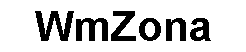Психология покера |
|
|---|---|
|
11 Февраля 2015 17:41 |
|
 Независимо от того, в какой вы сфере хотите добиться успеха, для того, чтобы вы могли взять поставленные вами высоты вам необходимо иметь определённую совокупность навыков и знаний. Аналогичное касается и покера, вот только к знаниям правил и навыкам обращения со стратегиями мы бы ещё добавили умение управлять своими эмоциями в процессе игры. Если вы сумеете освоить три эти науки, и добьетесь между ними гармоничной взаимосвязи в процессе своей игры, то вы… станете самым успешным игроком за всю историю покера. А, помочь вам в этом готова наша сегодняшняя статья. Независимо от того, в какой вы сфере хотите добиться успеха, для того, чтобы вы могли взять поставленные вами высоты вам необходимо иметь определённую совокупность навыков и знаний. Аналогичное касается и покера, вот только к знаниям правил и навыкам обращения со стратегиями мы бы ещё добавили умение управлять своими эмоциями в процессе игры. Если вы сумеете освоить три эти науки, и добьетесь между ними гармоничной взаимосвязи в процессе своей игры, то вы… станете самым успешным игроком за всю историю покера. А, помочь вам в этом готова наша сегодняшняя статья.Потеря банкроллаВ ситуации когда игрок теряет банкролл, он впадает в неустойчивое психологическое состояние тильта, которое вызвано сильными эмоциями, вызванными происходящими в данный момент игры событиями. Такие эмоции толкают игрока в покер на то, что он начинает резко менять свой стиль игры, причем делает это так непоследовательно, что это приводит к большим ошибкам и полному покерному провалу. Глядя со стороны на такую ситуацию можно пожелать такому игроку спокойствия, а также обратить его внимание на то, что это всего лишь одна сессия. Проигрыш, пускай и не маленький, ещё не означает конец покерной карьеры, конечно если вы не допустили одну из главных ошибок в процессе игры в покер. Однако, те, кто хоть однажды вот так вот тильтовал, согласятся с тем, что в этот момент ты помнишь только то, что матч забывается, (в нашем случае сессия игры в покер), а вот результат (ваш проигрыш) – он остаётся и это то, что будет тяготеть над вам, мешать вам играть дальше и побуждать совершать всё новые и новые ошибки. Примечательно, что если позже провести анализ своих ошибок, уже будучи вышедшим из состояния тильта, становится понятным то, что вы совершали столь очевидные и явные ошибки, что только диву даешься как вас из-за такого не выгнали из-за стола. Но, не выгнали потому что ваш проигрыш был выгоден другим игрокам. А теперь, когда вы успокоились, вы даже видите варианты выхода из таких патовых комбинаций, а всё потому, что сейчас вы совершенно спокойны и полностью контролируете себя и свои эмоции. Опытные игроки в покер, которые ни один год регулярно садятся за покерный стол или посещают покер румы не случайно говорят о том, что самое сложное – это не выучить технические моменты, вызубрить стратегии и набить руку на их применении. Нет, всё это вырабатывается до автоматизма и в принципе играют ваши руки тогда как ваш мозг уже может на определённых этапах игры отдохнуть, так как вы заранее успели всё просчитать. Самое сложное это в процессе игры каждую секунду держать себя в руках и не включать свои эмоции. Как это сделать? Очень просто, постарайтесь определить то, что больше всего выбивает вас из колеи и становится причиной вашего эмоционального взрыва. 3-беты, постоянные рейзы, продолженные ставки? Отыскав проблему, вы сможете либо постараться её с завидной регулярностью избегать (это требует определённого уровня мастерства), либо постараться отыскать первопричину такой боязни. Настроение в покере, которое свидетельствует о том, что пора прекращать игру Игрокам со стажем хорошо знакомо такое название особого состояния игрока, как замазка. Возникает оно в результате крупного проигрыша в процессе сессии, либо в результате длительного напряжения в результате отыгранных подряд нескольких сложных сессий (человеческий ресурс не безграничен). В подобном состоянии игрок пытается вывести свой проигрыш на ноль, но в результате выходит на полный минус. Теряется концентрация внимания, накапливается усталость, однако выйти из игры не позволяет слишком минусовый текущий результат. Подобные обстоятельства приводят к тому, что за покерным столом уже сидит автомат, у которого периодически наблюдаются всплески агрессии, которые уже не способны изменить ситуацию с крупным проигрышем. Игрокам со стажем хорошо знакомо такое название особого состояния игрока, как замазка. Возникает оно в результате крупного проигрыша в процессе сессии, либо в результате длительного напряжения в результате отыгранных подряд нескольких сложных сессий (человеческий ресурс не безграничен). В подобном состоянии игрок пытается вывести свой проигрыш на ноль, но в результате выходит на полный минус. Теряется концентрация внимания, накапливается усталость, однако выйти из игры не позволяет слишком минусовый текущий результат. Подобные обстоятельства приводят к тому, что за покерным столом уже сидит автомат, у которого периодически наблюдаются всплески агрессии, которые уже не способны изменить ситуацию с крупным проигрышем.Подобное эмоциональное состояние негативно отражается на качестве игры и на её результатах, а покер, как вы помните – это игра на деньги, и если вы их не выигрываете, то… вы их проигрываете. Поэтому, оказавшись в состоянии тильта, или замазки лучше вообще прекратить игру и дождаться стабилизации вашего психологического состояния. В таких эмоциональных обстоятельствах вы уже не тот игрок, который сегодня может уйти домой с крупным выигрышем, а вы ведь пришли в покер именно за ним. Сегодня мы говорили о психологии в покере и о том, какое настроение в покере является прямым противопоказанием к продолжению игры. А, вам доводилось сталкиваться с тильтом или с замазкой? Согласны ли вы с тем, что пытаться отыграться в этом случае значит рисковать своим капиталом? |
|
|
21 Марта 2015 15:49 |
|
|
Игра в покер это игра нервов.Чем больше играешь, тем больше приобретаешь опыта. Игрового. И еще, с опытом приходит чутье. Чутье, что придет нужная карта. К этому можно потом придумать тысячу объяснений - везение, фарт,удача. Но все это не что иное как опыт.
|
|
|
28 Июня 2025 15:04 |
|
|
The psychology behind poker is fascinating—it's more about reading people than just playing cards. Mental endurance plays a huge role in long games. If you're as curious as I am about solutions blogs, I strongly suggest taking a look at my latest post.
If you're facing the frustrating issue of your Canon MG3600 printer not responding, you're not alone. Many users encounter this problem when trying to print documents wirelessly or through USB. Whether you're working from home or printing essential papers, having your printer not responding Canon MG3600 can disrupt your tasks. In this blog, we'll guide you through the possible causes, practical troubleshooting methods, and reliable solutions to get your printer back on track. For additional help, you can always contact Callvoicesupport for expert assistance. Common Reasons for Canon MG3600 Printer Not Responding Issue Several factors can cause your printer to stop responding. Here are the most frequent culprits: Loose or faulty USB connections Printer and computer not on the same Wi-Fi network Outdated or corrupted printer drivers Stuck print queue or pending print jobs Network conflicts or IP address issues Fixing the Printer Not Responding Canon MG3600 Problem Follow these steps to resolve the issue: 1. Check Physical Connections Ensure that your Canon MG3600 printer is properly plugged into a power source and your computer (if using USB). 2. Restart Printer and Devices Power cycle the printer and restart your computer to reset temporary glitches. 3. Reinstall Printer Drivers Uninstall the current driver and download the latest version from Canon’s official website. This step often resolves the Canon MG3600 printer not responding issue. 4. Clear the Print Queue Go to the “Devices and Printers” section, right-click on your printer, and cancel all pending jobs. 5. Reset Network Settings If you are using Wi-Fi, reset the network settings and reconnect the printer to your home network. How Callvoicesupport Can Help When home fixes don’t work, you can rely on Callvoicesupport for expert-level guidance. Their team is skilled at resolving issues like printer not responding Canon MG3600, ensuring your device works smoothly without long downtimes. FAQs Q1. Why is my Canon MG3600 not responding to print commands? This usually happens due to outdated drivers, network misconfigurations, or communication errors between the printer and PC. Q2. How do I reset my Canon MG3600 printer? Press and hold the Stop button until the alarm light blinks 21 times, then release. This resets the printer to factory settings. Q3. Is the MG3600 compatible with Windows 11? Yes, but make sure to install the latest drivers from Canon’s support site to avoid Canon MG3600 printer not responding issues. |
|
|
28 Июня 2025 15:07 |
|
|
Understanding human behavior and decision-making gives players a real edge. Poker truly is a battle of minds, not just luck. If you're as curious as I am about solutions blogs, I strongly suggest taking a look at my latest post.
Are you facing trouble with your Ring Doorbell not functioning as expected? You’re not alone. Many users report problems like their Ring Doorbell not working when pressed, issues with Ring Doorbell connection, or even seeing the dreaded message – Ring Doorbell says offline. These issues can occur due to several reasons, including poor Wi-Fi connectivity, power supply issues, outdated firmware, or incorrect setup. At Techhelpsupport, we understand how frustrating it can be when your smart home devices stop working. Let's walk you through the common causes and solutions to get your Ring Doorbell back in action. Common Reasons Why Your Ring Doorbell Isn't Responding Weak Wi-Fi Signal If your Ring Doorbell connection is weak or unstable, the device might not respond when pressed. Make sure your router is within range and not obstructed by thick walls or electronic interference. Power Supply Problems Insufficient or inconsistent power supply can result in your Ring Doorbell not working when pressed. Ensure that the device is receiving enough power from the battery or wired source. Firmware or App Issues Outdated firmware or glitches in the Ring app can also result in issues like the Ring Doorbell says offline message. Always keep your app and firmware updated. Router or Network Issues If your network has changed or your router settings were modified, the Ring Doorbell connection might be disrupted. Reconnect the device using the Ring app by following the in-app prompts. Quick Fixes from Techhelpsupport Restart your Wi-Fi router and check internet speed. Charge or replace the Ring Doorbell battery. Remove the device from the app and re-add it. Use the Ring app’s device health section to check the network and power status. Frequently Asked Questions (FAQs) Q1. Why is my Ring Doorbell not working when pressed but shows live video? This may indicate a problem with the mechanical button or internal wiring. Try resetting the device or contacting Ring support. Q2. What should I do if my Ring Doorbell says offline repeatedly? Check your Wi-Fi signal strength. If it’s poor, consider using a Wi-Fi extender or relocating your router closer to the doorbell. Q3. How can I improve my Ring Doorbell connection? Ensure your router has 2.4 GHz frequency enabled, reduce interference, and reboot the router regularly. |
|
|
28 Июня 2025 15:09 |
|
|
Bluffing is all about psychological timing and confidence. It's amazing how much psychology influences every hand. If you're as curious as I am about solutions blogs, I strongly suggest taking a look at my latest post.
Are you frustrated because your HP Envy 4500 printer not printing properly? Or maybe you're wondering why your HP Envy 4520 printer not printing any documents even when everything looks fine? Many HP Envy users face similar issues, especially with models like the 4500, 4520, and 5530. But don’t worry—Callhelpcenter is here to help you fix these problems and get your printer working again. Common Reasons Why HP Envy Printers Stop Printing If your HP Envy 4500 printer not printing, it could be due to various reasons: Outdated or corrupt printer drivers Print jobs stuck in the queue Incorrect printer settings Low ink or cartridge not recognized Wi-Fi connection issues Similarly, when the HP Envy 4520 printer not printing, many of these same problems apply. Users often overlook minor details like a paused printer or disconnected USB cable, which can halt printing tasks. As for the HP Envy 5530 printer not printing, this model has faced frequent complaints about connectivity issues and print spooler errors. Restarting your printer and checking your computer’s print queue often resolves the issue. Step-by-Step Troubleshooting Tips To fix the problem: Restart your printer – A simple reboot can clear any internal errors. Check ink cartridges – Ensure cartridges are properly installed and not empty. Update printer drivers – Visit HP’s official site to download the latest software. Clear print queue – On your PC, go to Printer Settings and cancel all pending jobs. Run HP Print and Scan Doctor – This free tool automatically detects and fixes most issues. When to Contact Support If the issue persists and your HP Envy 4500 printer not printing, or your HP Envy 4520 printer not printing after trying the steps above, it's best to get professional assistance. The same goes if your HP Envy 5530 printer not printing despite all your efforts. Reach out to Callhelpcenter for expert guidance and reliable printer troubleshooting. Our team specializes in HP printer issues and can walk you through customized solutions based on your model and problem. FAQs Q1. Why is my HP Envy printer connected but not printing? A: It could be due to pending print jobs, low ink, or driver issues. Restart your devices and check the print queue. Q2. How do I reset my HP Envy printer? A: Turn off the printer, unplug it for 60 seconds, then plug it back in and power it on. |
|
|
30 Июня 2025 12:08 |
|
|
Setting up your Charter email on an Android device should be a simple task, but many users face challenges due to incorrect settings or outdated configurations. If you're wondering how to set up Charter email on Android, or facing Charter Email Login Problems, this blog by Callhelpsupport is here to guide you through the solution with ease.
✅ Step-by-Step Guide: How to Set Up Charter Email on Android Open your Email App: Most Android devices come with a pre-installed email app. Open it and go to settings. Add a New Account: Tap on "Add account" and select "Other" (if Charter is not listed). Enter Your Charter Email: Provide your full Charter email address (e.g., username@charter.net). Select IMAP or POP3: Choose either IMAP or POP3 (IMAP is recommended for multi-device sync). Incoming Server Settings: IMAP Server: imap.charter.net Port: 993 Security type: SSL Username: Full Charter email address Password: Your email password Outgoing Server Settings: SMTP Server: smtp.charter.net Port: 587 Security type: TLS Authentication: Required Finish Setup: Follow the prompts to complete the account setup. Following these steps will solve your query regarding how to set up Charter email on Android. ⚠️ Common Causes of Charter Email Login Problems Incorrect Password: Always check if Caps Lock is on or if your password has been changed recently. Outdated App Version: Update your email app for best performance. Server Settings Issues: Ensure the correct incoming and outgoing server settings are used. Account Lock: Multiple failed login attempts may temporarily lock your account. Network Issues: Ensure you have a stable internet connection while logging in. If you're experiencing Charter Email Login Problems, reviewing the above reasons might help you resolve them quickly. 🔧 Need Expert Help? Still stuck? Callhelpsupport offers dedicated assistance for setting up your Charter email on Android or resolving Charter login issues. Our support team ensures that your email works seamlessly, anytime and anywhere. 📌 FAQs Q1. Why is my Charter email not working on Android? A1. The issue may be due to incorrect server settings, outdated apps, or poor network connectivity. Q2. How do I reset my Charter email password? A2. Visit the Spectrum (Charter) email portal and use the “Forgot Password” option. Q3. Can I use third-party apps like Outlook for Charter email? A3. Yes, you can set up Charter email on Outlook or any app that supports IMAP/SMTP. |
|
|
30 Июня 2025 12:13 |
|
|
If you're managing VoIP services or home/office networking, understanding how to configure a Cisco router and ATA device is essential. Many users often ask how to login into a Cisco router and perform the Cisco SPA122 ATA with router setup to ensure seamless connectivity. In this blog, we’ll guide you through the setup process while helping you troubleshoot common login and configuration issues.
At Callcontactsupport, we assist users with all kinds of networking concerns, ensuring your Cisco devices perform at their best. How to Login into a Cisco Router Before performing any configuration or connecting additional devices, you must first understand how to login into a Cisco router. Here's how: Connect to the Router: Use an Ethernet cable or connect via Wi-Fi to the Cisco router. Open a Browser: Launch a browser and type 192.168.1.1 or 192.168.0.1 in the address bar. Enter Login Credentials: The default username is usually “admin” and the default password is “admin” or left blank. If you've changed them earlier, use your updated credentials. Access Settings: Once logged in, you can access network, wireless, and security settings. By understanding how to login into a Cisco router, you gain control over your network’s performance and can easily proceed with setting up other devices. Cisco SPA122 ATA with Router Setup The Cisco SPA122 ATA with router setup is a vital step for VoIP users who need to convert analog phones into IP-compatible devices. This setup bridges your analog phone to the digital world through the internet. Here’s a simplified setup process: Connect the SPA122: Plug one end of an Ethernet cable into your modem or router, and the other into the SPA122 Ethernet port. Power the Device: Connect the SPA122 to a power source and wait for the lights to stabilize. Phone Connection: Plug your analog phone into the Phone 1 port on the ATA. Access Web Interface: On a connected computer, open a browser and enter the IP address shown by the ATA voice prompt. Configure SIP Settings: Enter your VoIP provider's credentials and network details. Save and Reboot: Save your settings and reboot the device to complete the Cisco SPA122 ATA with router setup. Whether you're setting up a small business phone system or a home VoIP connection, the Cisco SPA122 ATA with router setup ensures reliable call quality and easy management. |
|
|
30 Июня 2025 12:15 |
|
|
If you’re wondering how to reset WiFi password AT&T, you’re not alone. Many users encounter issues accessing their AT&T router due to forgotten or outdated WiFi credentials. Resetting your WiFi password not only secures your network from unauthorized access but also helps improve overall internet performance. In this blog post by Callroutersupport, we’ll walk you through a detailed and SEO-optimized process to reset your AT&T WiFi password safely and quickly.
Why Resetting Your WiFi Password Is Important Your WiFi password acts as the first line of defense against cyber threats and unauthorized users. If you’ve shared your WiFi with multiple people or suspect your network has become sluggish, it’s a good idea to learn how to reset WiFi password ATT to maintain security and control over your home or office network. Step-by-Step Guide on How to Reset WiFi Password AT&T Step 1: Access AT&T Router Settings Connect your device (laptop or smartphone) to the AT&T WiFi network. Open a browser and type http://192.168.1.254 in the address bar to access the AT&T router login page. Step 2: Log In to Your Router Use the default login credentials printed on your router label. Typically, the username is “admin” and the password is found on the sticker (Device Access Code). Step 3: Navigate to Wireless Settings Once logged in, go to the “Home Network” tab. Click on “WiFi” or “Wireless” settings. Step 4: Change the Password Under your WiFi network name (SSID), you’ll see an option to change the password. Enter your new desired password. Save the settings to apply changes. Step 5: Reconnect Devices After changing the password, all previously connected devices will be disconnected. Reconnect them using the new WiFi password. Troubleshooting Tips If you're unable to access the router interface: Ensure your device is properly connected to the network. Try resetting the router physically by pressing the reset button for 10 seconds. If you're still having trouble figuring out how to reset WiFi password AT&T, contact the support team at Callroutersupport for expert assistance. Frequently Asked Questions (FAQs) Q1: Can I reset my WiFi password using the Smart Home Manager App? Yes. AT&T provides the Smart Home Manager app where you can manage and reset your WiFi settings remotely. Q2: What if I forget my new password? You can always revisit your router settings using the default login and follow the process again to reset the password. Q3: Will resetting my WiFi password affect my internet speed? No. Changing the password won’t affect your speed but may improve security and prevent unauthorized bandwidth usage. |
|
|
4 Июля 2025 08:59 |
|
|
Appreciating your interest in the psychology of poker—where strategy, emotion, and perception collide to inspire both players and thinkers alike. Just like poker, choosing the right civil case lawyer requires reading people, analyzing stakes, and making strategic, well-timed decisions. Legal issues in personal, commercial, or property matters often fall under the domain of civil law. Whether it's a contract dispute, a property disagreement, or a recovery suit, choosing the right civil case lawyer can make a significant difference in how your case is handled and resolved.
Understanding the Role of a Civil Case Lawyer A civil case lawyer specializes in non-criminal disputes between individuals or organizations. These can include breach of contract, property disputes, landlord-tenant issues, consumer complaints, and more. Their primary responsibility is to represent clients in civil court, draft legal documents, offer legal advice, and negotiate settlements when possible. What Makes an Effective Civil Litigation Lawyer A civil litigation lawyer focuses on resolving disputes through the legal process, either in court or through alternative methods like arbitration or mediation. They are detail-oriented professionals skilled at research, case strategy, and courtroom advocacy. An effective civil litigation lawyer not only understands the letter of the law but also the tactical aspects of when to push for a trial or settle out of court. How to Identify the Best Civil Lawyer in Delhi Delhi has no shortage of experienced legal professionals, but finding the best civil lawyer in delhi depends on your specific needs. Consider the following factors when making your choice: Why Hire a Civil Litigation Attorney A civil litigation attorney is often brought in when legal negotiations fail and court proceedings become necessary. Their deep understanding of trial procedures, evidentiary requirements, and legal strategy allows them to effectively represent their clients before judges and tribunals. When hiring a civil litigation attorney, consider their specialization. Some attorneys may focus more on corporate litigation, while others may be experts in individual disputes or consumer law. Matching their area of expertise with your case type is essential for a favorable outcome. Final Thoughts The legal landscape in Delhi is highly dynamic, with civil disputes forming a significant portion of the court docket. Whether you need a civil case lawyer for a personal dispute, a civil litigation lawyer for ongoing proceedings, or a skilled civil litigation attorney for trial representation, the key is to choose a professional who aligns with your case requirements and offers a balance of knowledge, experience, and accessibility. |
|
|
4 Июля 2025 10:05 |
|
|
Brilliantly reveals mental game’s crucial role in poker success. Expert in mushroom chambers, resort cottages, hangars, and cold storage. Take a moment to read what I’ve written on my blog. In today’s rapidly evolving world, specialized structures have become essential to various industries, ranging from agriculture to hospitality and aviation. Each sector demands unique environments to optimize efficiency, safety, and productivity.
mushroom growing chamber: Precision Farming for Fungi Cultivation The cultivation of mushrooms has moved far beyond traditional methods, embracing technology and controlled environments to maximize yield and quality. A mushroom growing chamber is a specially designed space where environmental factors such as temperature, humidity, light, and ventilation are meticulously regulated. This precision control is critical because mushrooms are highly sensitive to their surroundings. resort cottages : Blending Comfort with Nature In the hospitality industry, resort cottages have gained immense popularity among travelers seeking an immersive and intimate experience in natural settings. Unlike conventional hotel rooms, these cottages offer privacy, rustic charm, and often eco-friendly construction, blending harmoniously with the environment. Resort cottages range from simple wooden cabins to luxurious villas equipped with modern amenities. Their design focuses on comfort while encouraging guests to connect with nature—whether it’s through panoramic views, outdoor decks, or proximity to lakes and forests. aircraft hangars: Safeguarding Aviation Assets In the aviation sector, aircraft hangars play a vital role in protecting airplanes from weather elements, facilitating maintenance, and ensuring operational safety. Modern aircraft hangars are constructed using steel frameworks and durable roofing materials to withstand environmental stresses such as wind, rain, and snow. Inside, they provide controlled environments that protect sensitive avionics and mechanical systems from corrosion and damage. potato cold storage: Extending Shelf Life with Temperature Control Potatoes, a staple crop worldwide, require careful post-harvest handling to maintain quality and reduce spoilage. This is where potato cold storage facilities become indispensable. Transforms poker into a study of human behavior and mindset. adhd symptoms explored; diet and ADD therapy for balanced living. Visit my blog for more insights. Attention Deficit Hyperactivity Disorder (ADHD) is a common neurodevelopmental condition characterized by a range of ADHD symptoms that affect both children and adults. These symptoms typically include difficulty sustaining attention, impulsivity, hyperactivity, and challenges with organization and time management. Recognizing these symptoms early is crucial for effective intervention and support. One area gaining increasing attention is the relationship between adhd and diet. Research suggests that what individuals with ADHD eat can influence the severity of their symptoms. For instance, diets high in sugar and processed foods may exacerbate hyperactivity and inattentiveness. Conversely, a balanced diet rich in protein, omega-3 fatty acids, fruits, and vegetables may help improve focus and reduce symptoms. Some parents and healthcare providers explore dietary changes as a complementary approach to traditional treatments, emphasizing whole foods and minimizing artificial additives. When it comes to managing ADHD, adhd therapy—which is often used interchangeably with ADHD therapy—plays a vital role. Therapy options can include behavioral therapy, cognitive-behavioral therapy (CBT), and coaching designed to improve executive functioning skills such as planning, impulse control, and emotional regulation. Therapy aims to equip individuals with coping strategies to better manage daily challenges related to ADHD. In summary, understanding the full scope of ADHD symptoms enables better diagnosis and support. Considering the impact of ADHD and diet offers an additional tool in symptom management. Finally, embracing various forms of ADD therapy helps individuals develop practical skills for thriving in their personal and professional lives. Combining these approaches creates a well-rounded strategy for living with ADHD effectively. |
|
|
14 Октября 2025 17:45 |
|
|
Looking for a reliable and efficient Medical Billing Company in Chicago ? Managing medical billing can be a complex and time-consuming task for healthcare providers. That’s where a professional Medical Billing Company in Chicago steps in — ensuring accuracy, compliance, and faster reimbursements.
|
|
|
15 Октября 2025 14:38 |
|
|
The psychology of poker goes far beyond luck—it’s a fascinating mix of strategy, emotion control, and human behavior. Every decision at the table reflects a player’s mindset, patience, and ability to read others. Understanding these psychological cues can give a major edge in both poker and life decisions. If you’re exploring such topics for academic research, you might consider how to order dissertation online to dive deeper into behavioral analysis and game theory.
|
|
|
16 Октября 2025 13:10 |
|
|
Меня зовут Игорь, мне сорок два года, я живу в большом городе и работаю инженером. Жизнь моя обычно была размеренной: работа, дом, семья. Казалось бы, всё предсказуемо, но иногда от этой стабильности начинало давить. Особенно в зимние вечера, когда за окном темно и холодно, а в голове только задачи, счета и бытовые дела. В один такой вечер я листал новости и наткнулся на обсуждение про Вавада зеркало. Сначала даже усмехнулся — онлайн-казино? Я никогда раньше не пробовал. Но что-то в отзывах людей привлекло: простота интерфейса, честные выигрыши и реальный азарт.
Я решил попробовать. Регистрация оказалась быстрой и понятной, буквально несколько минут, и я уже мог изучать интерфейс, смотреть игры, бонусы, турниры. Мне понравилось, что всё сделано для пользователя: ничего лишнего, всё логично, удобно, даже для новичка. Первое, что я попробовал — это слоты. Выбрал простой автомат с яркими символами, чтобы понять механику. И сразу почувствовал лёгкий прилив адреналина. Маленькие выигрыши радовали, а проигрыши воспринимались легко, как забавные моменты. Это было странно и приятно: азарт, который я давно не испытывал, эмоции настоящие, хоть и сидел дома перед экраном. Через несколько дней я попробовал карточные игры. Я люблю стратегию, и здесь можно было просчитывать ходы, анализировать ситуации и делать ставки. Даже если проигрывал, это было интересно, потому что ощущалось, что развиваешься и учишься контролировать азарт, наблюдаешь за собой. Один вечер особенно запомнился. Дети спали, жена уехала по делам, я решил устроить себе мини-марафон. Включил турнир на сайте. Там участвовали десятки игроков, и азарт рос с каждой ставкой. Казалось, весь мир исчез, осталась только игра, барабаны, ставки и эмоции. И тут произошло неожиданное: серия выигрышных комбинаций. Я буквально подпрыгнул на диване от радости. Смеялся сам с собой, потому что ощущения были настоящие, как будто я оказался в настоящем казино, а не дома с ноутбуком. |
|
|
13 Ноября 2025 13:23 |
|
|
Garment Photoshoot – Capture Fashion That Speaks Style
A garment photoshoot is essential for fashion brands, boutiques, and clothing sellers who want to showcase their products with professionalism and creativity. High-quality garment photography helps highlight fabric texture, design, fitting, and color accuracy — making your collection stand out both online and offline. Professional photographers specializing in fashion and garment photography use advanced lighting, backgrounds, and models to create stunning visuals for catalogues, lookbooks, and eCommerce platforms like Amazon, Flipkart, and Myntra. Whether it’s a studio shoot or outdoor fashion shoot, each image is styled to reflect your brand’s personality. A well-executed garment photoshoot not only enhances your brand image but also helps attract more buyers and improve conversion rates. If you’re searching for a garment photoshoot near you, choose a professional fashion photography studio that offers model shoots, styling assistance, and post-production editing for flawless results. |
|
|
15 Ноября 2025 09:58 |
|
|
Looking for gold jewellery in Chandigarh ? The city offers premium jewellery stores featuring 22K and 24K gold, bridal collections, traditional designs, and modern masterpieces. Known for quality craftsmanship and certified purity, Chandigarh’s gold jewellers provide elegant pieces for every occasion, ensuring style, trust, and a luxurious shopping experience.
|
|
|
10 Декабря 2025 08:42 |
|
|
Ace your FCPS Part 1 exam with our expertly crafted Study Guides—designed to simplify complex concepts and boost your confidence. Each guide delivers high-yield summaries, past-paper–based practice, and smart learning strategies tailored to the FCPS Part1 exam study Guides format. With clear explanations, targeted revision tips, and organized notes, you’ll save time while mastering essential subjects. Whether you're just starting or refining your preparation, our guides help you study smarter, not harder—and get exam-ready with ease.
|
|
|
16 Декабря 2025 13:56 |
|
|
Exploring diamond jewellery in Chandigarh offers access to certified brilliance and elegant craftsmanship. Local jewellers present stunning rings, necklaces, and bridal sets designed with precision and quality. With trusted service and stylish collections, Chandigarh is an ideal destination for buying timeless diamond jewellery for every special occasion.
|
|
|
22 Января 2026 10:12 |
|
|
I’m a trusted property dealer in Mohali , helping clients buy, sell, and invest in residential and commercial real estate across top areas like Airport Road, IT City, and Sector 79. With years of experience and access to verified listings, I focus on transparent deals, genuine properties, and long-term client satisfaction.
|
|
|
22 Января 2026 12:23 |
|
|
Amazon SEO Services in Chicago: Helping Sellers Grow on Amazon
Amazon SEO services in Chicago help sellers improve product visibility, increase search rankings, and drive more sales on the Amazon marketplace. With continuous competition and evolving customer behavior, professional SEO support has become essential for businesses that want to thrive and grow. These services begin with targeted keyword research, identifying the search terms customers use most often. These keywords are strategically placed in product titles, bullet points, descriptions, and backend search fields, helping Amazon’s algorithm understand product relevance. Better keyword usage increases the chances of appearing higher in search results. Listing optimization is a core component of Amazon SEO services. Clear product titles, benefit-focused bullet points, engaging descriptions, and well-chosen images all contribute to a more appealing listing. Enhanced listings help increase customer engagement and conversion rates by making products easier to find and understand. Ongoing performance tracking is also important. SEO specialists monitor rankings, traffic, and conversion data to refine strategies and adapt to marketplace changes over time. Continuous optimization ensures that listings remain competitive and relevant. By investing in Amazon SEO services in Chicago, sellers can strengthen brand presence, attract targeted traffic, and achieve sustainable growth in the competitive Amazon ecosystem. |
|
|
30 Января 2026 10:10 |
|
|
Selling on Amazon is competitive, and having great products isn’t enough — you need visibility. That’s where an Amazon SEO Freelancer can make a real difference. These independent specialists help sellers optimize product listings, improve search rankings, and increase organic sales without the overhead of hiring a full-time team.
An Amazon SEO Freelancer focuses on enhancing your product visibility using proven optimization strategies. The first step is comprehensive keyword research to uncover the terms your target customers are searching for. These keywords are then strategically placed in product titles, bullet points, descriptions, and backend search fields to improve discoverability and relevance. One of the core services provided by an Amazon SEO Freelancer is listing optimization. This includes crafting compelling titles that communicate value, benefit-driven bullet points, and engaging descriptions that persuade shoppers to buy. A well-optimized listing not only ranks higher in search results but also improves click-through and conversion rates. |
|
Последние сообщения:
-
Арбитраж вмзоны
 Vova n Я Фофа Н
Vova n Я Фофа Н -
Задачи комментирования в Инстаграм, с по
 Top , the best in the area! Get affordable prices
Top , the best in the area! Get affordable prices -
Обмен валюты Хочу попробовать.Хочу совет
 Всё решил случай. Вернее, сосед снизу, алкаш Димон
Всё решил случай. Вернее, сосед снизу, алкаш Димон -
Сбил человека вне «зебры»: спасет ли вод
 This case will test whether liability changes, whe
This case will test whether liability changes, whe -
Заработок небольшой, но очень простой. Х
 Discovering your perfect partner is just around
Discovering your perfect partner is just around